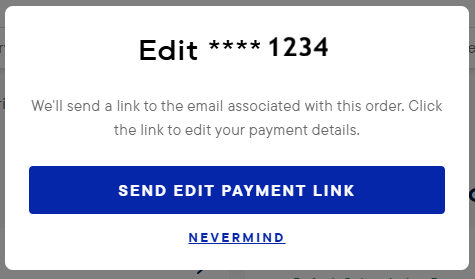How do I modify my Subscription?Updated 6 hours ago
Sign in to your Profile. Go to the “Your Subscriptions” tab. No subscription? Maybe it's registered to a different email address? Click “MODIFY / CANCEL” to the right of the product you’d like to modify
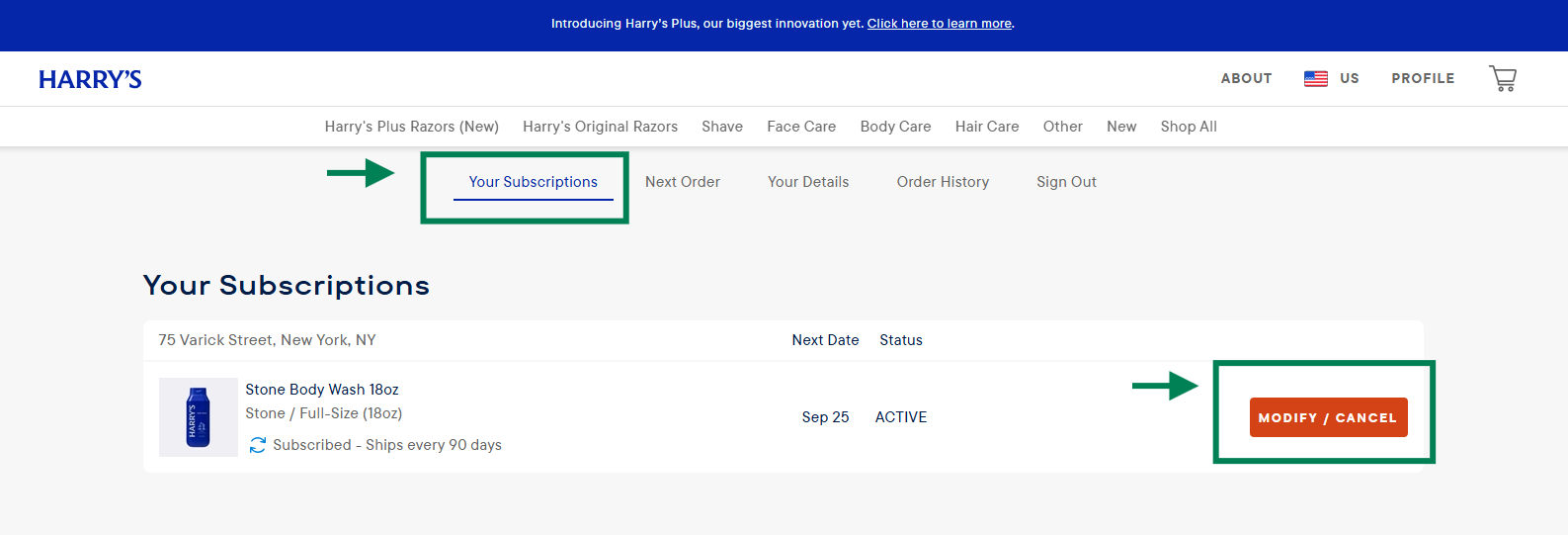
CHANGE NEXT SHIP DATE
Click the arrow to the right of “NEXT BOX SHIPS ON”. A window will open to the right. Click the calendar image, and choose a new date.
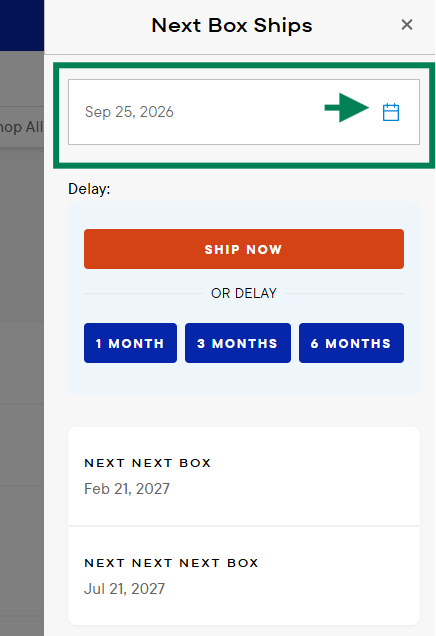
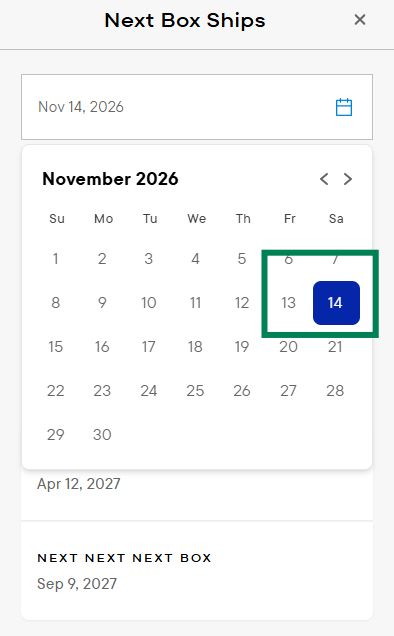
SHIP NOW OR DELAY
Click “SHIP NOW” to ship your Subscription as soon as possible, or “OR DELAY”, by clicking “1 MONTH”, “3 MONTHS”, or “6 MONTHS”.
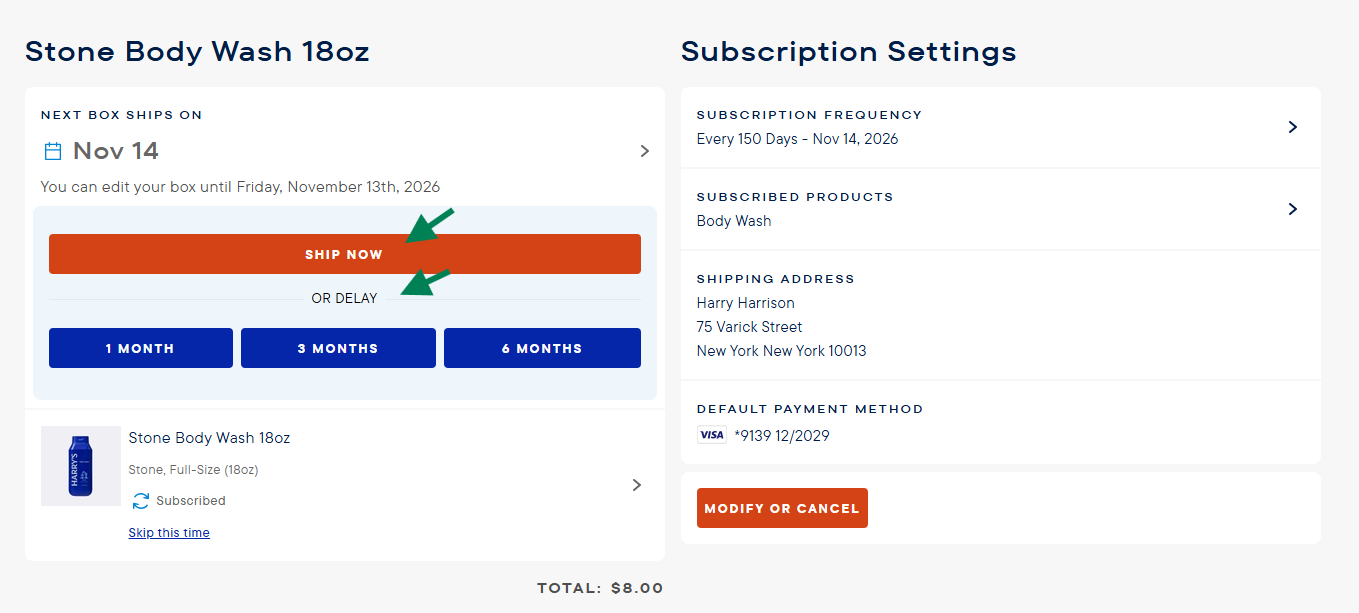
Under “Subscription Settings”, click the arrow to the right of “SUBSCRIPTION FREQUENCY” to change how often your Subscription ships.
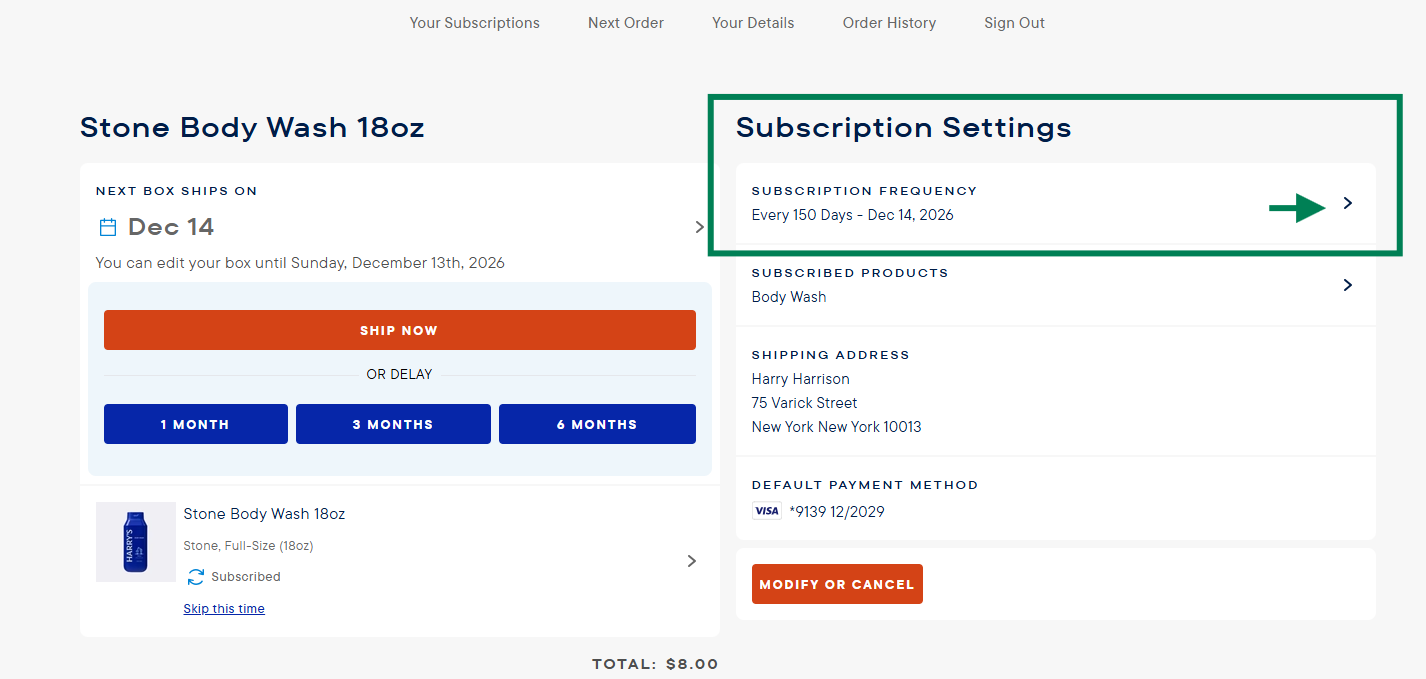
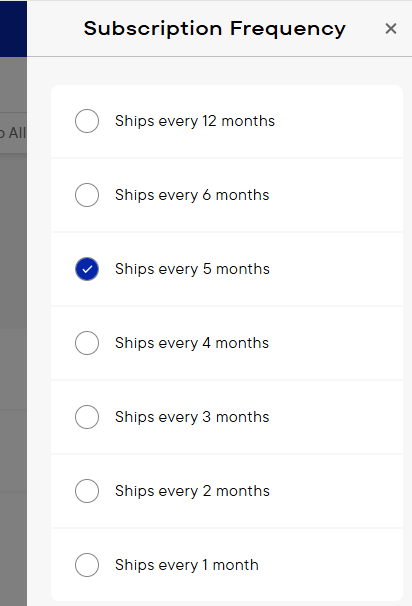
SKIP YOUR NEXT ORDER
Under your product Subscription, click “Skip this time”.
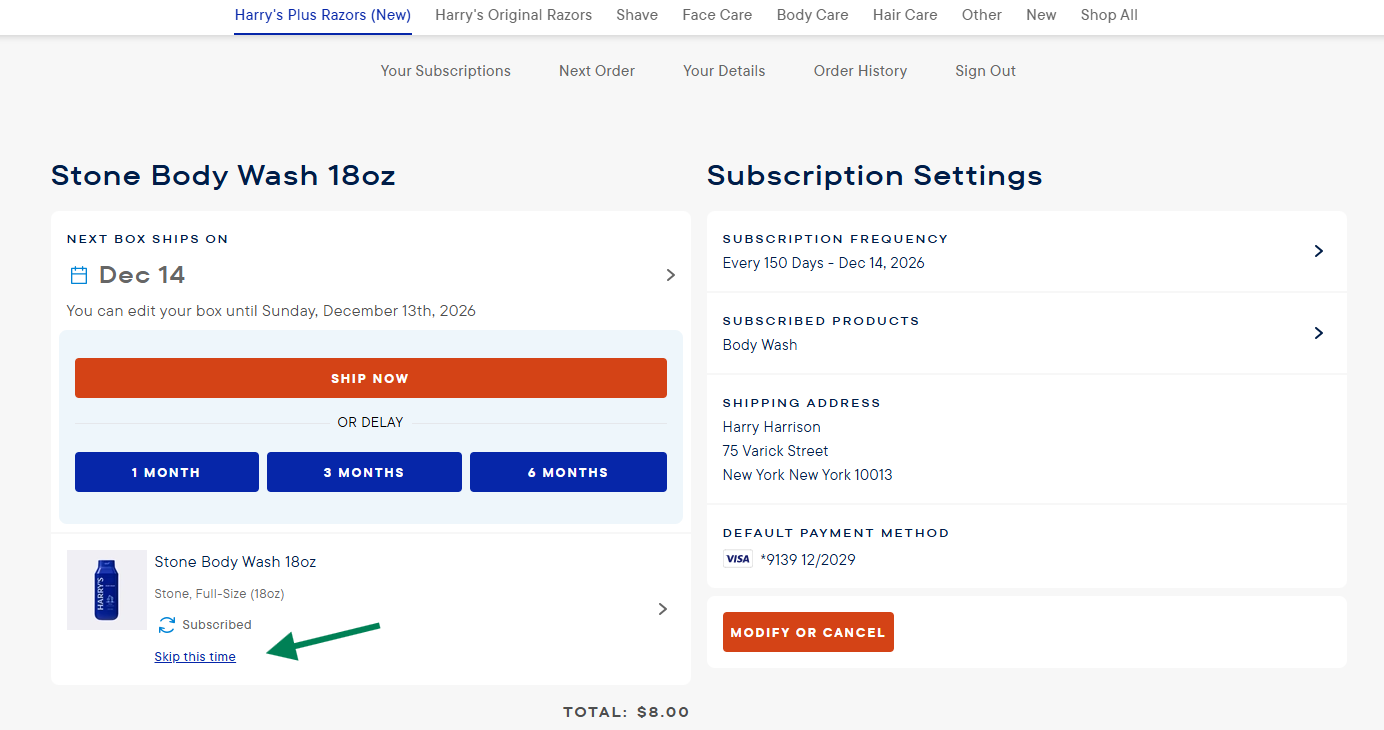
MODIFY PRODUCTS
Click on any product's page. If it is eligible, you can click “ADD TO SUBSCRIPTION”.
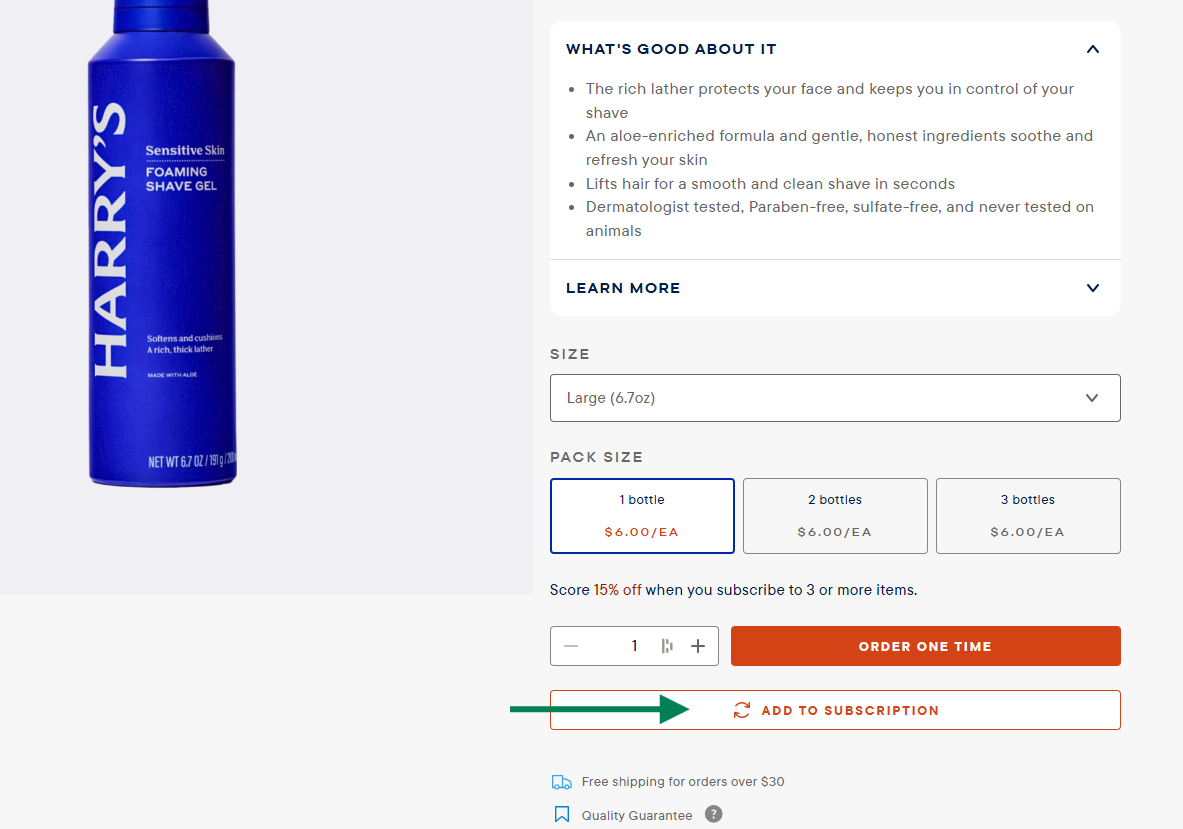
MODIFY YOUR SHIPPING ADDRESS
Click on “Your Details”. Then, click the arrow to the right of “Shipping Addresses”, and type in your preferred address.
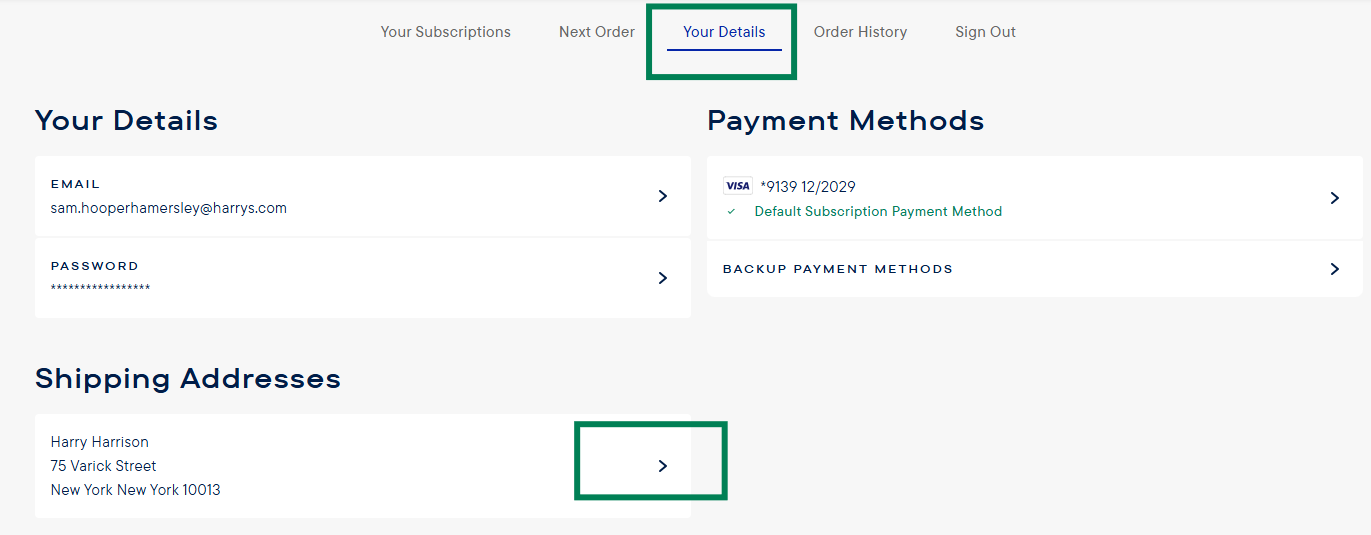
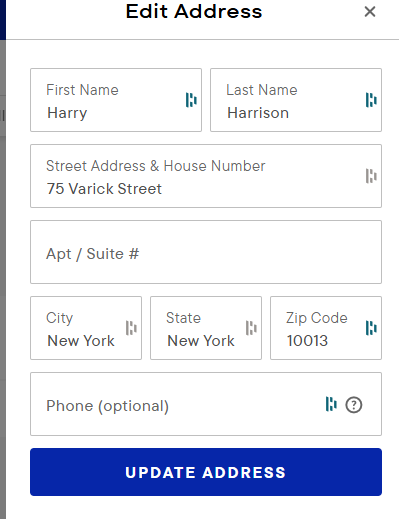
UPDATE PAYMENT METHOD
Click the arrow to the right of your “Default Subscription Payment method”. A box will pop up, click “SEND EDIT PAYMENT LINK”. You’ll receive an email with a secure link to update your payment method.