How to Activate your AccountUpdated 7 months ago
We’ve made some upgrades to our site to improve our customers' experience. At Harry’s, we take customer privacy and security seriously. As part of our commitment to protecting your information, we require customers to reset their password every now and then while we update our site.
If your account was created before February 2025, our system will have sent you an invitation to “Activate Your Account” to the email address on file. If you did not receive an email, you can head to our sign-in page and follow the steps outlined below. If you're unable to activate your account via either of these methods, scroll to the bottom of this email and follow the instructions in the "How to reset your password" section.
How to Activate your Account:
STEP ONE:
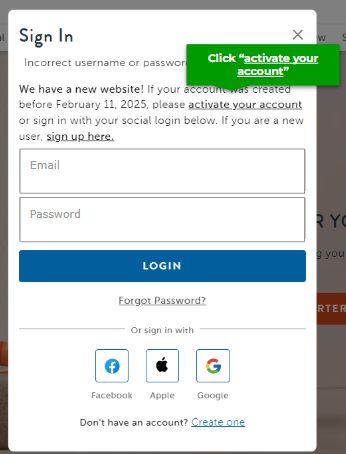
STEP TWO:
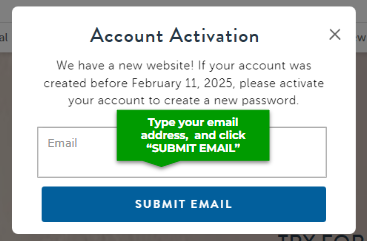
STEP THREE:
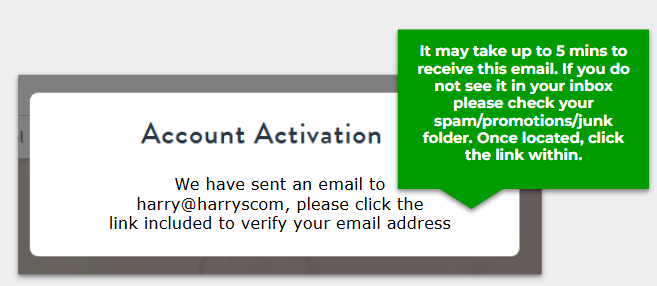
STEP FOUR:
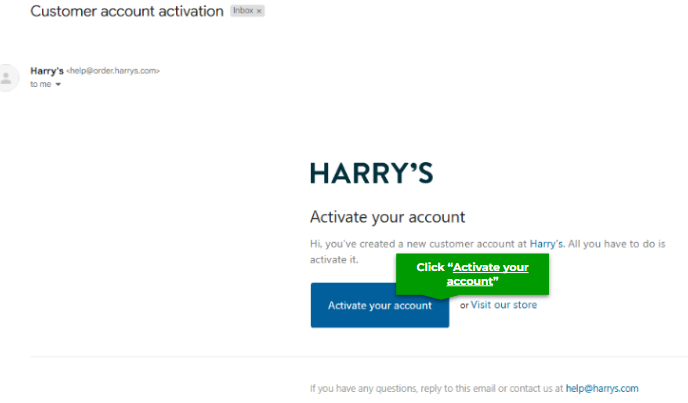
STEP FIVE:
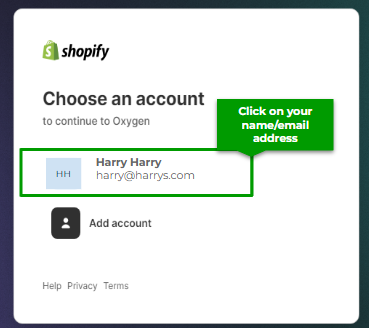
STEP SIX:
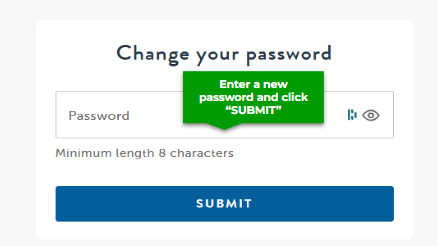
STEP SEVEN:
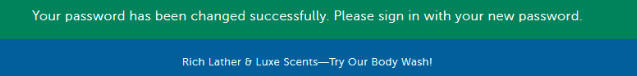
DONE!
How to Reset your Password:
- Enter your email address and click "Reset Password" to receive an email with a link to set a new password.
- The subject line is “Forgot your password?”
- Some emails may flag auto-response emails such as password resets, so if you don't see that email in your regular inbox in the next 5 minutes, please check your spam/junk inbox, and for our Gmail customers, please check your promotions/social inbox
- The link within is valid for 1 hour
- The password must be at least 8 characters long
DONE!
Thanks for your patience here, if you have any questions or continue to have trouble logging in please email us at: [email protected]!